Editor's review
CDBF for Windows 2.99.02 has especially been tailored to view and edit DBF database files easily. The program supports almost all types of memo fields like dBaseIII and IV, Visual FoxPro, and FoxPro. Furthermore, it has the ability of exporting data to different formats such as plain text, DBF, FoxPro source file, Clipper, and SQL server script. The utility can also repair the corrupted database files headers, and allow you to edit them using the in-built hexadecimal editor. It further provides you with handy keyboard shortcuts to perform the supported tasks effortlessly. It also allows creating CDBF files, and also let append information through different sources like plain text files and DBF files, into existing ones. Along with this, it supports two character sets OEM and ANSI; frequently used files’ list; find and replace functions; customizable field headers; and even more.
The CDBF for Windows runs with a simple interface and sports a series of conveniently usable features. The program allows opening different DBF files within multiple tabs to let you work with them, simultaneously. You can open the DBF file and its content would be displayed within the mid space over the screen. It allows duplication of records, insert data, modify its structure, save and load structure, memo-field editing, printing data, cut-paste records, insert and append memo-field from a file, and do even more. Even, you can export the data within several format file such as Excel, Clipper, SQL, FoxPro, HTML, TXT, XML, and CSV. While editing the data, you can also use its effective feature allowing you to find and replace data. It even offers options to view statistics, hide/show deleted records, set filter, relations, and other broad choice of options. The utility can auto detect OEM/Ansi, fix and calculate fields, encrypt, use read-only and reverse mode, etc. Not only these, it provides you with large number of features to work with.
CDBF for Windows 2.99.02 is an expertise dbf editor and viewer, which allows business users and individuals to directly access DBF files without programming. Taking its easily navigable tool-set accompanied by fantastic performance and impressive results into account, the program has justifiably been assigned with 4 rating points.


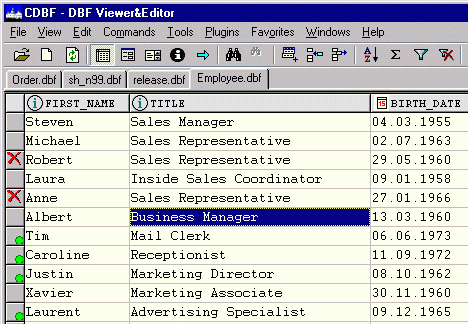
User comments